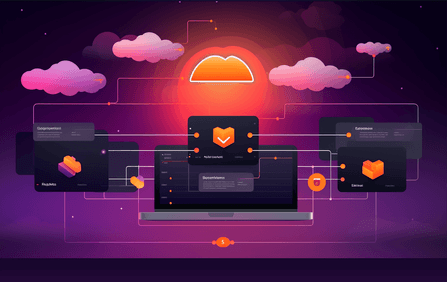Templating Values in Kustomize: Unlocking the Potential of Dynamic Naming for Kubernetes Resources
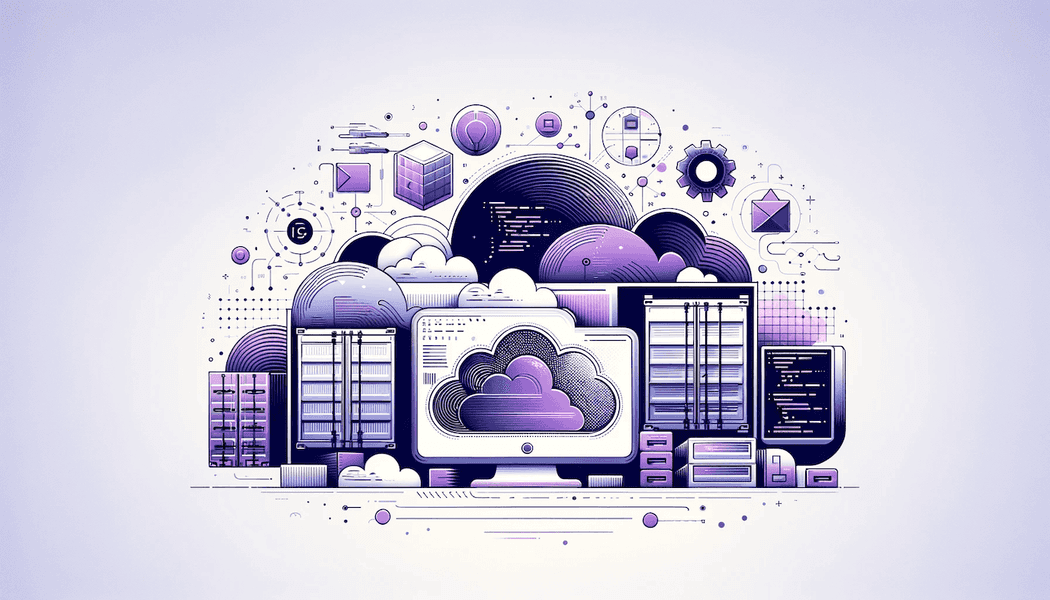
In the world of Kubernetes, managing and customizing configurations across multiple environments or instances can be both crucial and complex. Enter Kustomize – a tool that enhances Kubernetes' native configuration management capabilities. Among its many features, one stands out for its potential to significantly streamline and dynamize configuration: the ability to template values using the replacements feature. Though not widely explored, this feature can be a very handy in DevOps life, particularly when it comes to dynamically building resource names and other values within Kubernetes manifests.
Understanding replacements in Kustomize
Before diving into examples, let's understand what replacements in Kustomize are. As detailed in the official documentation, replacements allow you to specify fields from one resource that should be used to replace fields in another. This can include anything from simple value substitutions to more complex scenarios like dynamically building names based on other resource attributes.
This feature opens up a variety of possibilities for making your configurations more flexible and adaptable to different environments, deployment scenarios, or naming conventions.
Dynamic naming with replacements
One of the most compelling applications of the replacements feature lies in constructing dynamic names for resources such as PersistentVolumeClaims (PVCs), ConfigMaps, Deployments, and more. This capability unlocks the potential to not only copy data from a single source manifest into multiple specified targets but also to refine selection with precision. Developers can specify targets using the select field and exclude specific matches by utilizing the reject field. This granularity introduces the flexibility needed to dynamically create manifests.
Let's explore some practical examples.
Example 1: Dynamically named PVCs
Consider a scenario where you have a PVC with a base name and want to append a dynamic segment to it based on the deployment name. For simplicity, let's say our base PVC name is fast-pvc-, and we want to create a naming convention like fast-pvc-{deployment-name}. In addition we want to append to PVC also a namespace from deployment.
Here's how you could achieve this using Kustomize replacements:
- Define the base PersistentVolumeClaim in
pcv.yamlfile.
apiVersion: v1 kind: PersistentVolumeClaim metadata: name: fast-pvc- spec: capacity: storage: 10Gi volumeMode: Filesystem accessModes: - ReadWriteOnce persistentVolumeReclaimPolicy: Recycle storageClassName: fast resources: requests: storage: 8Gi
- Next create the
deployment.yaml
apiVersion: apps/v1 kind: Deployment metadata: name: my-nginx-deployment namespace: ml-experiments labels: app: nginx type: server spec: replicas: 3 selector: matchLabels: app: nginx template: metadata: labels: app: nginx spec: containers: - name: nginx image: nginx:1.25.4 ports: - containerPort: 80 resources: limits: memory: 512Mi cpu: "1" requests: memory: 64Mi cpu: "250m"
- Lastly, create a
kustomization.yamlfile with an additional section that specifies the replacement rules:
apiVersion: kustomize.config.k8s.io/v1beta1 kind: Kustomization resources: - pvc.yaml - deployment.yaml replacements: - source: kind: Deployment name: my-nginx-deployment fieldPath: metadata.namespace targets: - select: name: fast-pvc- kind: PersistentVolumeClaim fieldPaths: - metadata.namespace options: create: true - source: kind: Deployment name: my-nginx-deployment fieldPath: metadata.name targets: - select: name: fast-pvc- kind: PersistentVolumeClaim fieldPaths: - metadata.name options: delimiter: "-" index: 2
This configuration instructs Kustomize to perform two actions:
- Extract the
metadata.namespacefield from the Deployment manifest and replicate it within the PersistentVolumeClaim under the samemetadata.namespacefield. Notably, the options parameter is specified and set totrue, enabling the addition of the field in the target if it is absent. Essentially, the value from the Deployment will either overwrite the existing one or be newly created in the PVC. - Retrieve the
metadata.namefrom a Deployment resource and concatenate it with themetadata.nameof the PVC, leading to a dynamically generated PVC name:fast-pvc-my-nginx-deployment. This manipulation leverages optional parameters such asdelimiterandindexfor partial string replacement.
To generate the Kustomize output, use the command below:
kubectl kustomize example-pvc
Please note that in this example, the relevant files are located within the example-pvc directory, and the kubectl command is executed from the parent directory.
The output of kustomize build will be as follows:
apiVersion: v1 kind: PersistentVolumeClaim metadata: name: fast-pvc-my-nginx-deployment namespace: ml-experiments spec: accessModes: - ReadWriteOnce capacity: storage: 10Gi persistentVolumeReclaimPolicy: Recycle resources: requests: storage: 8Gi storageClassName: fast volumeMode: Filesystem --- apiVersion: apps/v1 kind: Deployment metadata: labels: app: nginx type: server name: my-nginx-deployment namespace: ml-experiments spec: replicas: 3 selector: matchLabels: app: nginx template: metadata: labels: app: nginx spec: containers: - image: nginx:1.25.4 name: nginx ports: - containerPort: 80 resources: limits: cpu: "1" memory: 512Mi requests: cpu: 250m memory: 64Mi
In the context of this example, dynamic naming and namespace adjustments were illustrated using the replacements feature. It's important to highlight that the specific action of namespace replacement serves merely as an example to showcase the versatility of Kustomize. This particular task of adjusting the namespace can also be directly achieved using a tool specifically designed for this purpose within Kustomize. The namespace transformer offers a straightforward method to set or change the namespace for all resources in a kustomization at once, simplifying the process for common namespace adjustments. For more details on this transformer and its usage, please refer to the official Kustomize documentation: Setting the Namespace with Kustomize. As always, developers should choose the most effective tool for their specific configuration needs.
Is your infrastructure Kubernetes-ready?
Kubernetes is at the forefront of container orchestration, offering flexibility, resilience, and scalability. However, ensuring your infrastructure is ready for this transition is crucial. We offer comprehensive assessments and solutions to prepare your environment for Kubernetes, aligning with best practices and industry standards.

Example 2: ConfigMap values based on deployment environment
Suppose you aim to adjust ConfigMap values based on the deployment's environment (e.g., development, staging, production) and the parameter count of deploying a machine learning model. You can dynamically template these values using replacements.
- Define your ConfigMap in
configMap.yamlfile:
apiVersion: v1 kind: ConfigMap metadata: name: ai-app-config data: environment: "" modelVersion: llm--v.05
- Create a deployment in
deployment.yamlfile:
apiVersion: apps/v1 kind: Deployment metadata: name: my-ai-app namespace: ml-experiments labels: environment: production modelParameters: 7B
- Define replacements in a separate file, contrasting with the inline method used previously. Create a file named
model-replacement.yamlwith the following content:
source: kind: Deployment name: my-ai-app fieldPath: metadata.labels.modelParameters targets: - select: kind: ConfigMap name: ai-app-config fieldPaths: - data.modelVersion options: delimiter: "-" index: 1
- Create the
kustomization.yamlfile as the final step:
apiVersion: kustomize.config.k8s.io/v1beta1 kind: Kustomization resources: - configMap.yaml - deployment.yaml replacements: - source: kind: Deployment name: my-ai-app fieldPath: metadata.labels.environment targets: - select: name: ai-app-config fieldPaths: - data.environment - source: kind: Deployment fieldPath: metadata.namespace targets: - select: name: app-config fieldPaths: - metadata.namespace options: create: true - path: model-replacement.yaml
This configuration dynamically updates the ConfigMap's data.environment with the environment label from the Deployment, facilitating environment-specific settings. It demonstrates the use of inline replacements (directly in the kustomization.yaml file) and the capability to define replacements in an external file (model-replacement.yaml), specified by the path field. By leveraging optional delimiter and index fields, it also incorporates the machine learning model's parameter count into the modelVersion value.
Again, to generate the Kustomize output, use the command below:
kubectl kustomize example-configMap
Please note that in this example, the relevant files are located within the example-configMap directory, and the kubectl command is executed from the parent directory.
Kustomize build output this time as as follows:
apiVersion: v1 data: environment: production modelVersion: llm-7B-v.05 kind: ConfigMap metadata: name: ai-app-config --- apiVersion: apps/v1 kind: Deployment metadata: labels: environment: production modelParameters: 7B name: my-ai-app namespace: ml-experiments
Advantages of Dynamic Naming
Implementing dynamic naming and value templating with Kustomize offers numerous advantages for Kubernetes configuration management:
- Consistency: Achieves naming consistency across Kubernetes resources, significantly reducing the risk of manual errors and inconsistencies in your deployments.
- Automation: Facilitates the automation of deployment processes across varied environments, ensuring that customizations are applied consistently and efficiently.
- Flexibility: Enables the modification of configurations dynamically without the need to directly alter the base manifests. This approach enhances the maintainability and scalability of your Kubernetes setup, allowing for easier adaptations as requirements evolve.
Wrapping Up
The replacements feature in Kustomize represents an exceptionally versatile yet underexploited capability within the Kubernetes ecosystem. As demonstrated through the examples of dynamically named PersistentVolumeClaims, ConfigMaps adjusted based on deployment environments, and the incorporation of deployment-specific parameters into ConfigMaps, this feature substantially augments the flexibility and dynamism of Kubernetes configurations.
By applying dynamic naming and value templating, you can more effectively manage and streamline complex Kubernetes environments. This encompasses everything from resource naming and configuration value adjustments to tailoring settings for specific deployment contexts. The ability to precisely control these aspects through Kustomize not only simplifies administrative tasks but also empowers developers and operators with a more resilient and adaptable infrastructure.
As Kubernetes continues to evolve, leveraging advanced features like replacements in Kustomize will be crucial for staying ahead in the fast-paced world of container orchestration. The potential for innovation is vast, and by incorporating these practices into your Kubernetes strategy, you can unlock new levels of efficiency and flexibility in your deployments.
As Kubernetes continues to evolve, the integration of advanced features like replacements in Kustomize becomes crucial, especially for staying at the forefront of container orchestration's rapid development. This is particularly true in fields like machine learning, where deploying and verifying models demand unparalleled efficiency and adaptability. By weaving these practices into your Kubernetes strategy, you're not just enhancing current deployment processes; you're also laying the groundwork for future innovations. This approach ensures that your infrastructure is primed for the dynamic needs of machine learning model deployment and verification, unlocking new potentials for automation and scalability.
We encourage you to experiment with these techniques, explore the capabilities of Kustomize further, and consider how dynamic naming and templating can enhance your Kubernetes projects. The journey towards more agile and responsive infrastructure management starts here.